Solutions for Low Bluetooth Volume on Android
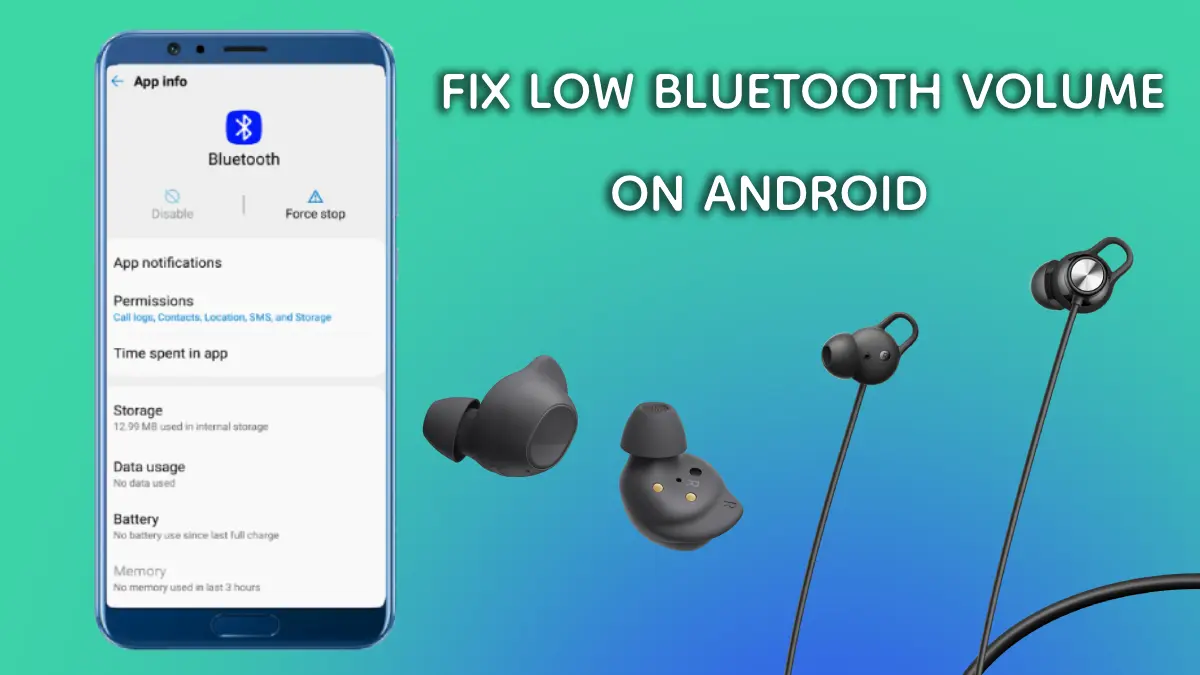
The introduction of TWS and AirPods in 2016 change how we listen music/audio on smartphones. The world of technology and audio underwent a significant shift when smartphones stopped using the 3.5mm jack.
Wired headphones will always be ahead of wireless in one thing and that is sound quality. In wired headphones, we can enjoy consistent audio quality without any signal loss. However, with wireless buds or headphones connected via Bluetooth, issues such as low or no volume are common. In this article we’ve provided some solutions to troubleshoot and address these problems.
What caused low volume with Bluetooth headphones on Android?
There can be many reasons for this such as bluetooth Absolute Volume being enabled within the Android operating system. Absolute Bluetooth Volume is a feature of Android that lets users adjust the volume of both their smartphone and the connected bluetooth device using a one volume control. Unfortunately some Bluetooth devices are not designed to handle Bluetooth absolute volume. Due to which one has to face problems like bluetooth no volume or low volume on Android. Apart from this, low volume problem can also arise due to poor audio files, poor media quality on streaming apps and Bluetooth settings.
Remove From Bluetooth Paired Devices List
First of all disconnect your bluetooth device and then remove it from the list of paired devices on your smartphone. This will ensure that all information regarding the bluetooth device is completely removed from your smartphone. After this, connect and pair your device with bluetooth again and check the audio volume.
Reset Network Settings
You can use network settings reset options of android.
- Open the Settings app.
- Go to “System” settings.
- Select “Restart & Reset” option.
- Click on “Network Settings Reset.”
- Confirm by clicking on “Reset Settings.”
- After this, restart your mobile device. This will reset mobile data, Bluetooth, and Wi-Fi settings.
- Reconnect your Bluetooth device to your mobile.
- Check the volume.
Disable Absolute Volume On Android

If the above methods doesn’t work for you, it’s time to consider disabling Bluetooth absolute volume. To do this, you’ll need to access the developer options on your device. Open the settings app, then navigate to ‘Systems,’ followed by ‘About Phone,’ and then ‘Software info.’ Within this menu, locate the ‘Build number’ option. Tap on it seven times to activate the developer options. If you have set a lock screen password, the system will ask you to enter it. Inside the developer options, scroll down until you find the option ‘Disable absolute volume.’ Click on it, and toggle the setting to ‘On.’ Absolute volume is now disabled on your smartphone.
Streaming Apps Media Quality
If you’re experiencing low volume, it might just be a problem with one app. Try streaming media on other apps to see if the issue is with the app. Also, if you’re playing media files from your device’s storage, try playing a different file too. Sometimes, low volume can also be caused by poor-quality media files.
Bluetooth App Cache
If the issue still exists then try clearing the cache of Bluetooth app. To do this open the settings app find Bluetooth app(this app might be found in your system apps list) in the application manager. Next, select “Storage” and then tap on “Clear Cache”. After that, reconnect the device to your phone and check the volume.
Try Another Bluetooth Headphones
If the previous solutions didn’t solve the low volume problem with your Bluetooth device, try connecting a different device to your smartphone bluetooth. This can help you determine if the issue lies with your wireless Bluetooth device.
Hopefully, the above methods will solved the problem of low volume/no volume of your bluetooth device. By disabling the absolute volume, cleaning the cache of the Bluetooth app, resetting the network settings and changing the streaming apps, the correct volume output of your Bluetooth device will be coming. If the issue still exists, contact your smartphone manufacturer and Bluetooth device manufacturer.
